What does it mean to be on point? It means to be impeccable, flawless, and not lacking in any way. When hiring managers see your resume, don’t you want them to think that you are just like that? Of course you do! You can get a head start on this by using our On Point free resume template.
This template was crafted to provide the perfect framework for your resume or CV. All you have to do is organize your thoughts, perhaps browse a couple of resume examples, and write an impeccable resume for yourself! This template will take care of all the resume design and formatting issues that may have previously sabotaged your success.
Why should you use a resume template in the first place? Our templates are not only attractive, but they’re also effective to boot! We understand how hiring managers scan resumes and know what it takes to make your resume stand out.
Even better, our templates take the guesswork out of the process. Once you choose a resume template, all you have to do is fill in your own information. No more spending hours trying to create the perfectly formatted resume!
File size: 178.60 KB
Format: .docx
Downloaded 88,454 times
License: Free, personal use only. Please read the license terms for resources.






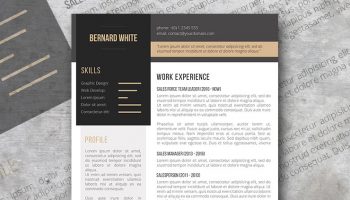
how it cannot be open at my pp?
Hi Syakirah, not sure what pp stands for, can you please elaborate?
I used BOLD for some text written in Open Sans Light [12] and when converting to PDF that text is not BOLD any more. Do you know the reason?
Tried to convert to PDF online and with MS Word.
Hi,
Open Sans Light is not meant to be used as “bold” text at the first place and that might be the reason for this issue.
Maybe you can switch to Open Sans Regular, Semi-Bold or Bold and see what fits better your needs.
I hope this helps, good luck!
Hi. First of all, I wanna thank you for everything. Your website is the best one out there.
My question is: when I open this document in my word, the font changes to something that doesn’t resemble to the picture shown above. Could you please tell me the name of the font used in this template, so I can download it? Thanks in advance.
Thanks for your kind words!
Regarding your question, there is a documentation within the zip file you have downloaded, the fonts we used are listed there. Be sure to download and install them before opening the template ; )
your website is very cool. Keep on going!
I just want to ask what font you use for this resume? thanks!
Hi Earl, thanks for your feedback, glad you like it!
The fonts used are Bebas Neue and Open Sans. Links are listed in the documentation that comes with the template.