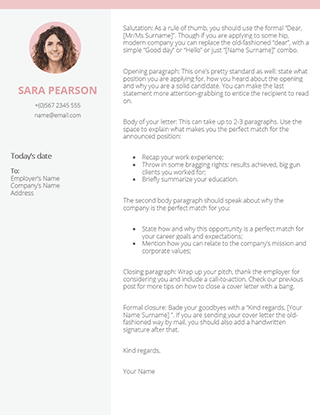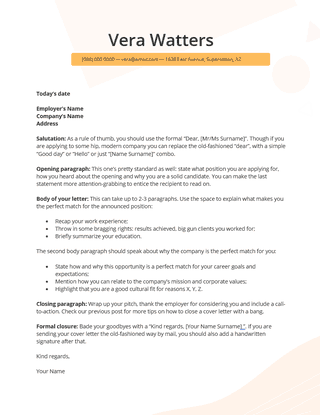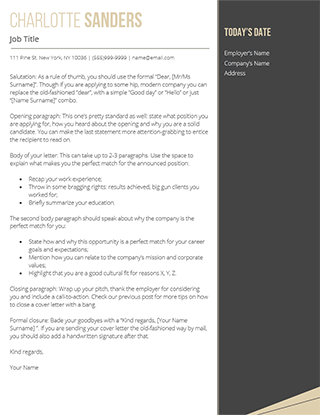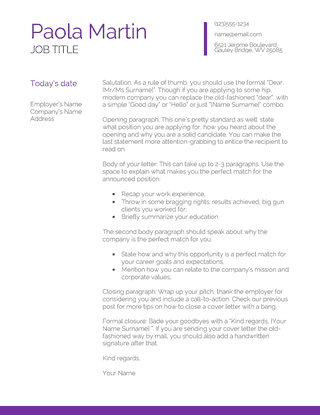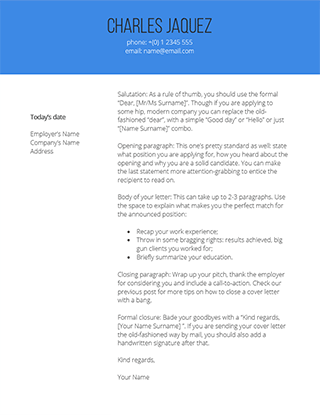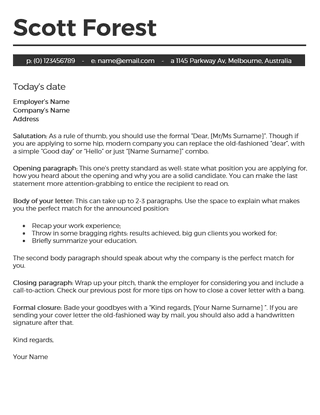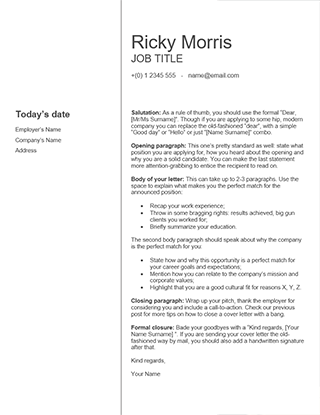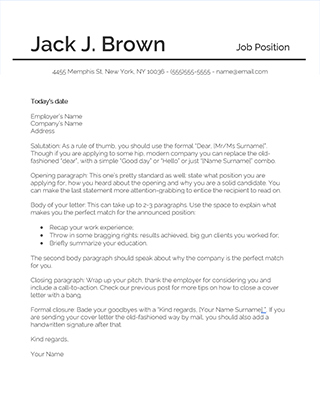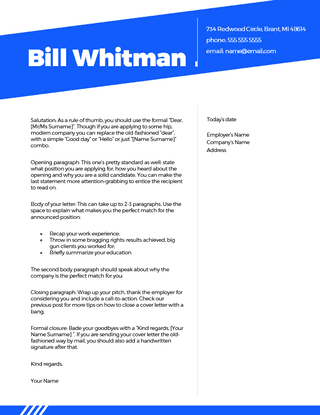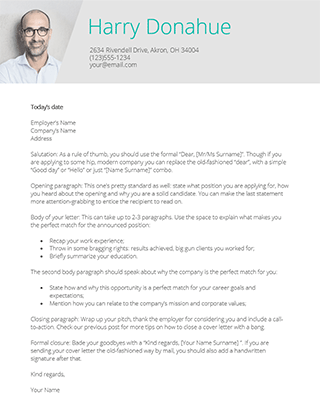Free Cover Letter Templates
Make a memorable first impression with a professionally designed cover letter template.
Pick unlimited options, customize your letter in MS Word, and print it out.
Modern Cover Letter Templates
A cover letter is your introduction to potential employers. Think of it as your business attire. If it looks badly mismatched and wrinkled at the back, you’ll struggle to make a solid first impression. Same with your cover letter. Wonky fonts, weird margins, sloppy spacing — those things won’t win you extra points. So why leave things to chance?
Elevate your job application with a cover letter design that indicates your impeccable aesthetical taste.
Professional Cover Letter Templates
Our free cover letter templates make it easy to create a professional-looking document in less than five minutes. Download unlimited cover letter designs for your personal use. Then print them out to send out to employers.
Simple Cover Letter Templates
Go with a time-tested cover letter design, bound to land with every employer in every industry.
Creative Cover Letter Templates
Pique the employer’s interest with a standout cover letter template, hinting at your unique personality and skillset.
The Ideal Cover Letter Format, Pre-Designed For You
Cover letter writing doesn’t come easy. You have to convey so many things with your tone and words: Professionalism, courtesy, enthusiasm, dedication, qualifications, and so on. And fit all of that in under one page (or 250 words to be precise).
Sounds overwhelming? It shouldn’t be because our cover letter templates are here to guide you. Each version includes a sample cover letter format, to help you getting started faster. Use the predefined cover letter layout to effortlessly pierce together a compelling summary of your career, key accomplishments, and educational credentials.
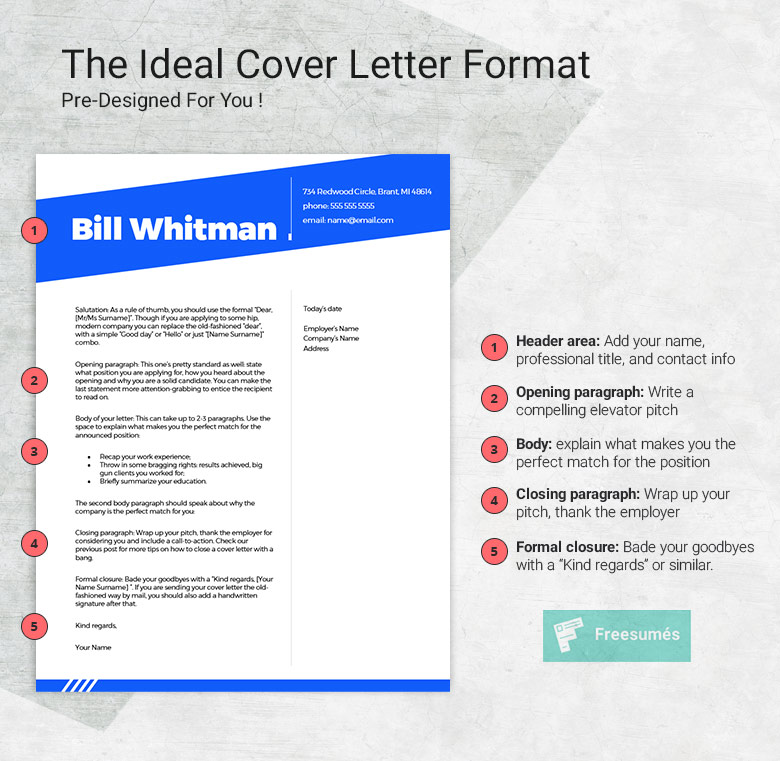
Simple Cover Letter Outline
A cover letter is a professional business document. As such, it follows a standard four-section structure, which you can outline beforehand, then customize for each job application.
Cover Letter Header
- Include your name, address, phone number, and email address at the top of your cover letter.
Cover Letter Opening
- Choose a professional greeting. Address the hiring manager by name if possible.
- Mention the position you’re applying for and where you saw the job posting.
- Briefly explain why you believe to be a great fit for the role in one sentence.
Read more about the best cover letter opening lines.
Cover Letter Body
- Allocate the first paragraph to your most marketable skills and achievements
- Use the second paragraph to provide specific examples that demonstrate your skills and expertise
- Add a third short paragraph if you need to address any resume gaps or elaborate on how you’ve developed transferable skills.
Read more about writing a persuasive cover letter.
Cover Letter Closing Paragraph
- Express your enthusiasm for the position and thank the hiring manager for considering your application.
- Add a call-to-action — a sentence offering the next steps — e.g. to connect with you via phone or reach out for further information.
- End your document with a professional closing, such as “Sincerely,” and include your full name and signature.
Read more about writing a closing paragraph for a cover letter.
Remember to keep your cover letter concise and focused, typically no more than one page. Use clear, easy-to-read language, and proofread your letter for spelling and grammar errors before sending it.
Learn More from 50+ Cover Letter Examples
Need some more inspiration? Discover our ever-expanding collection of sample cover letters, written for different roles and industries. Entry-level candidate or seasoned manager, you’ll find real-world examples and helpful writing tips for producing your best cover letter ever.
FAQs about Cover Letter Templates
Got some more questions about cover letter formatting and writing? We have answers!
What Font Size Should a Cover Letter Be?
The recommended font size for a cover letter is 10-12 points, depending on the typeface. That’s a good size both for digital and printed cover letters. Using a font size smaller than 10 points can make your letter difficult to read while using a larger font size than 12 points can make your letter look unprofessional and take up too much space.
What is an Enclosure in a Cover Letter?
An enclosure is any additional document you include alongside your letter to provide additional context for the reader (e.g., your resume, a copy of your professional license, a character reference letter, etc). When mentioning enclosures in a cover letter, you have to clearly list them. To do this, you can add a line after the signature line that says “Enclosure” or “Enclosures” followed by a list of the documents or materials included with the letter.
How to Name Drop in a Cover Letter?
The introduction paragraph is the best way to name-drop your connection to the company (e.g., a person who referred you). Doing so immediately will grab the reader’s attention and make them more attuned to hearing what else you have to say. In the body of your cover letter, you can explain how your connection has given you an insight into the company.
How to Include References in a Cover Letter?
References should be on your resume or provided as a separate list, not included in your cover letter. However, you can briefly state mention that you have references available upon request. This shows that you are prepared and transparent about your past career history.
How to Sell Yourself In a Cover Letter?
Instead of using adjectives like “qualified”, “experienced”, or “motivated”, provide the reader with the context behind them. Use specific examples to demonstrate your hard and soft skills in real-world settings. Highlight both how you’ve applied these skills, plus what outcomes they’ve generated for the company. Quantify your accomplishments whenever applicable.