Plain resumes are often passed up without a second glance. They look “boring” and are hard to skim – something most recruiters do these days due to the sheer volume of applications for a single position. So if you don’t immediately show recruiters what they want to see, your resume will end up in the recycling bin.
So your resume must stand out! It should be visually compelling without being over the top if you are applying to a traditional company.
Take a look at Contrast – our signature fill in the blank resume template. It uses just a splash of yellow to make a statement. Even better, it highlights all the key information and is easy to skim. All you have to do is fill in those blanks! Everything else just falls into place.
You’ve got the qualifications and talent to spare. Capitalize on that by filing this free resume that is both unique and tasteful just like Contrast template is.
Need to see a few other options before making a decision? No problem, we have a huge collection of 100% free resume templates to choose from.
File size: 177.33 KB
Format: .docx
Downloaded 558,906 times
License: Free, personal use only. Please read the license terms for resources.






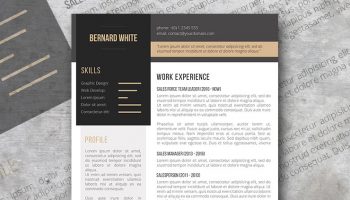
I have successfully downloaded it! Thank you so much!!
You’re very welcome Devi, thank you for your feedback!
Thank you Freesumes so much for you helpful & professional feedback on email.
Thank YOU for your kind words!
very nice
Thank you : )
thank
what font is being used? the font changes on my word.
Hi Hasan, the fonts used are Bebas Neue and Open Sans. Links are listed in the documentation.
nice
NICE
Thank youu !
You’re welcome Hazi ; )
If I fill my information in this template may I send it to some people who want me to work?
Hi Fede, you can definitely send these out to employers and HR managers. This is exactly what they are meant for ; )
Good luck!
Thank you for this amazing templates! ^^
You’re welcome, thanks for your feedback ; )
Thank you sooo much Freesumes. You’re very veryy helping !! <3
And thank you Frans for stopping by and saying so, this means the world to us! <3
i successfully downloaded this template. Thank you!
You’re welcome Trang ; )
I have successfully download but it is not opening in ms word for edit and fill personal data.
Hi Naveed, please note that you will first need to extract the files from the zip. For more information, you can refer to the FAQ page here: https://www.freesumes.com/faq/
Kind regards.
Thank you very much. You’re great!
You’re very welcome. You’re awesome!
THANK YOU :))))
Thank you So much
You’re very welcome, good luck!
How can i print this without border?
Hi Sujith, if you are referring to the white borders around the document, this is due to home printers’ limitation that can’t print on edges. If you want to avoid this, you might want to print your resume at a local print store.
Regards
great work keep going ….
Thank you!
Is it possible to extend to two pages of a selected template?
Hi Tania,
Since our resumes are delivered as pre-formatted documents, inserting a page can be a bit tricky. I would suggest to copy the entire document (Ctrl+A then Ctrl+C), insert a blank page, click on the blank page and then paste (Ctrl+V).
For your convenience, please note that this design is also available as a premium pack, which already include 2-page resumes. You can find it here: https://www.freesumes.com/contrast-complete-resume-pack/
Kind regards
Thanks pls what app can I use to open the file after downloading
Hi Arbee, you will first need to extract the files from the zip folder.
Once done, you will need Microsoft Word to open and edit the template.
How come the fonts are different when i use the template? Even the Austin Bronson looks different. Less ”tall and slim”?
Hi Amrit, we use custom fonts for our templates. If you want to use the same fonts, please download and install the ones listed in the documentation delivered with the template.
thank you for uploading this
What do we do after we extract the files from the zip folder? I don’t find any file with said template, just the list of fonts used.
Hi Jateen, once the files extracted, you should see the template itself along with a folder that contains the documentation.
Thank you so much.
I have downloded.
You’re very welcome Jalil!
Thank you very much
thanks a lot
Thank you so much
Man…. its the best website who help people find job…
Thanks a ton. Wish me luck
It’s Amazing I never even knew that. Wow thanks a million!
Cool resumes and free downloads.
Thank you very much <3
Thank you so much, it’s awesome
Thank you very much
thanks a lot
i love it
thank you so much! I have no how to thanks because other websites sell this type of template so expensively.
Awesome, glad it helped Muhammad!
Thanks and really appreciate your service. It was the easiest way to get CV.
Great template, it helped, thanks
I downloded but not able to open it
Hi, you will first need to extract the template and its documentation from the zip file.
For more information, you can refer to the FAQ page here: https://www.freesumes.com/faq/
Thank you for the template.