14 Free Resume Templates For Google Docs: Modern & Professional Designs
Professionally crafted and free Google Docs resume templates. Create and share your new resume with recruiters in a matter of minutes.
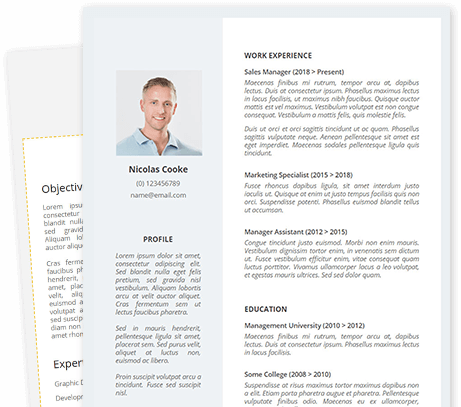
Professionally crafted and free Google Docs resume templates. Create and share your new resume with recruiters in a matter of minutes.
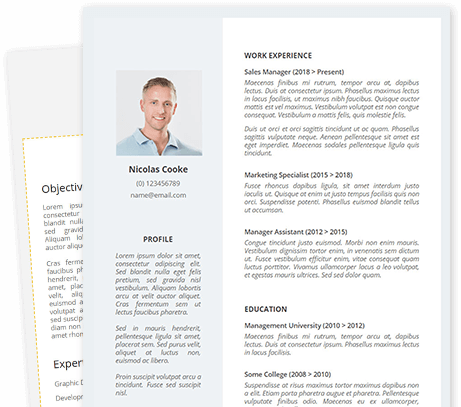
Featured in

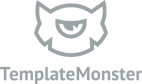
When an average corporate job attracts over 250 resume submissions and only 4 to 6 candidates will receive an interview callback, you know that the stakes are high. So how do you increase your chances of getting picked out of the stack?
You’ll send over the best version of your resume and we are here to help you create one! Pick one of our professionally-designed free Google Docs resume templates. Then customize and share your new resume with recruiters in one click.
Choose among an array of modern, creative, and professional free resume templates, featuring a formatted layout, attractive fonts, and colorful accents that draw attention to the key areas of interest – your hard and soft skills, accomplishments, and core competencies.
Get this template here.
A professional resume template with a two-column layout and subtle gold yellow highlights, crafted by the Freesumes design team. Golder follows a chronological resume format and provides ample room to fit in your career history, education, and resume objective sections. You also have a featured “Skills” area to display your most marketable competencies.
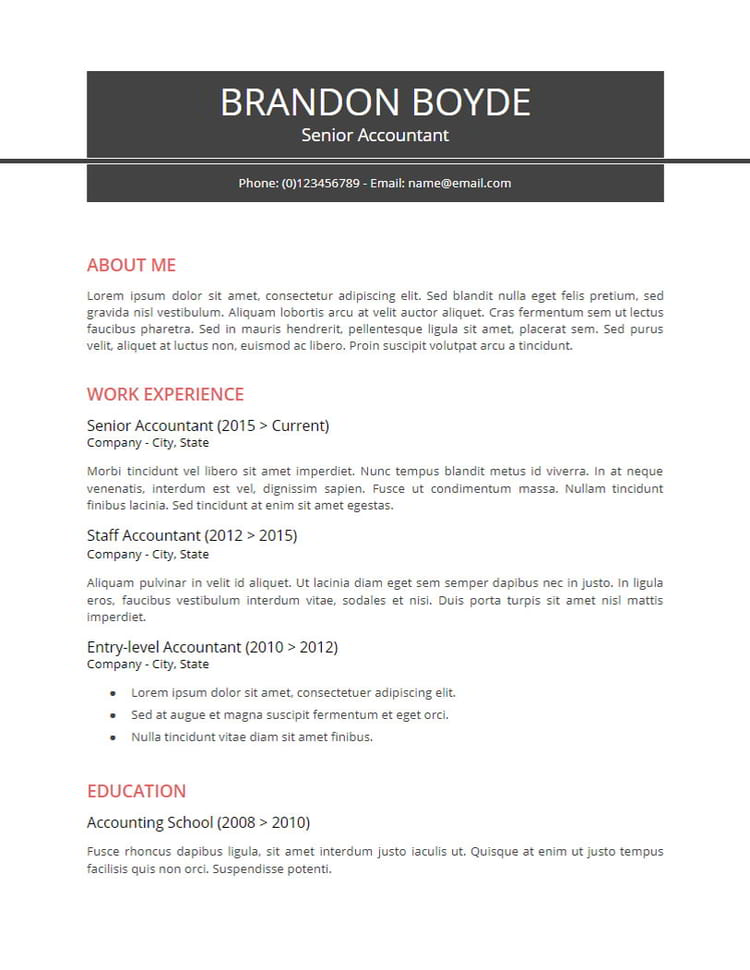
This minimalistic resume template is a solid choice for anyone working in a traditional industry – education, finance, insurance, and so on. Sporting a black and white design with subtle red accents for highlights, this Google Docs template has a classic professional look, but a subtle vibrant ring to it.

Show your softer, feminine side with an elegant resume design in subdued pink. Our team designed the Roseada resume template with a creative candidate in mind. She’s considerate, empathic, imaginative, talented, and certainly has good taste! Give recruiters a better idea of your personal brand using this colorful design.

Make a fresh start with this leafy-green free resume template for Google Docs! It’s a classic and professional resume style that appears appropriate for every industry and profession. You can choose to add a professional headshot or use ample header space to fit in a snappy resume summary or professional tagline.
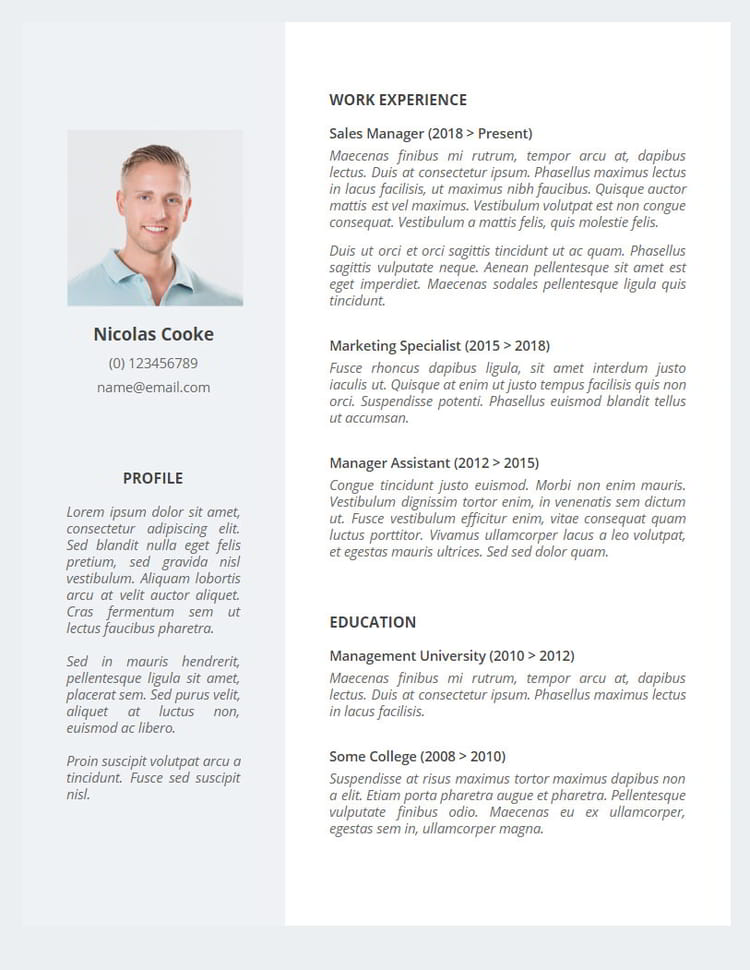
A light-colored Google Docs resume template with a sidebar area that you can use to highlight some handy extras like your top accomplishments, latest certifications, or most relevant skills. The pale blue color makes this resume design more memorable without being too flamboyant for some HRs to frown upon.
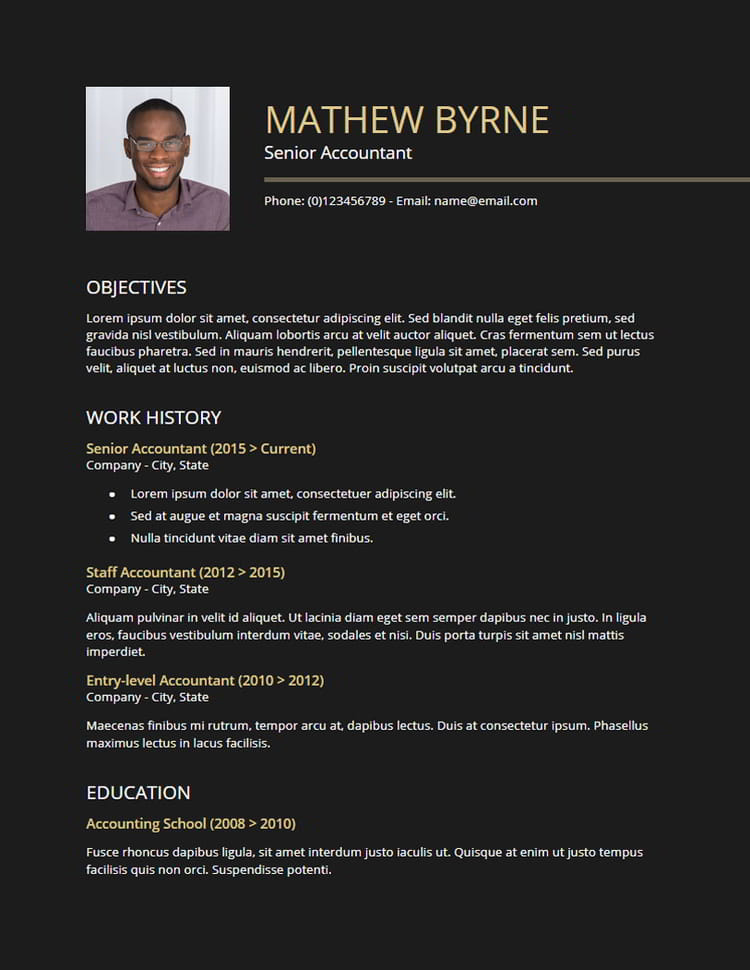
This black on white resume template goes against the grain. But if you are a confident and experienced candidate who’s not afraid to stand out, go for it. You have a spacious resume header area to customize up to your liking – keep the picture or remove it to fit a longer resume summary – and plenty of space to display your career history and educational credentials.
Haven’t found what you fancy yet? Well, our Freesumes’ design team did try our best to create the above set of free modern resume templates for Google Docs. Still, we don’t want to leave you hanging. Hence, here are 3 more designs we thought you may like.
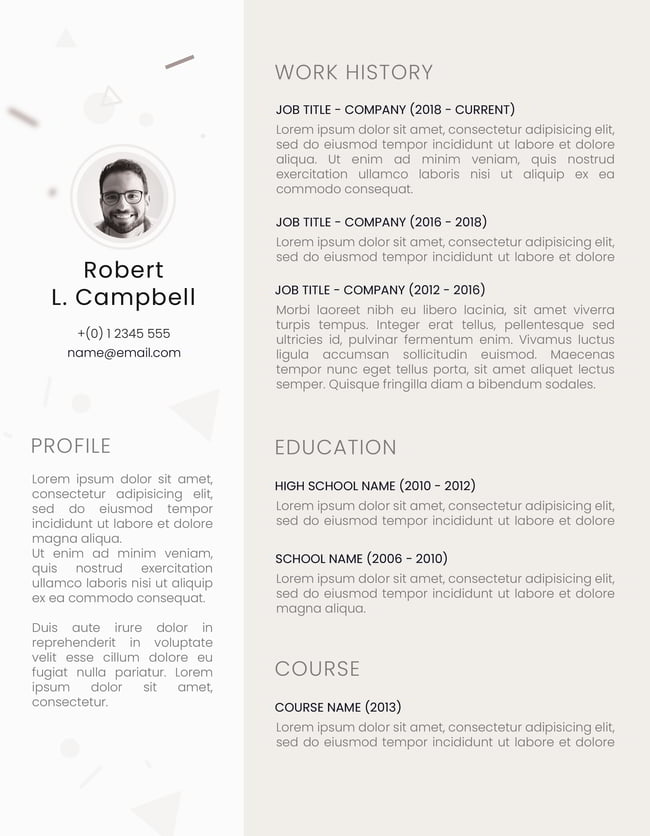
This resume features a clean design with a 2-column layout and subtle colors, making a decent choice pleasing to the eye. It also has a room for a profile picture that can be easily removed if you seek a job in a more traditional industry.

Blacke is a black-and-white resume design, but not classic by any means. It’s dark and bold, emphasizing every important section of your document, career history, education, and contact details.
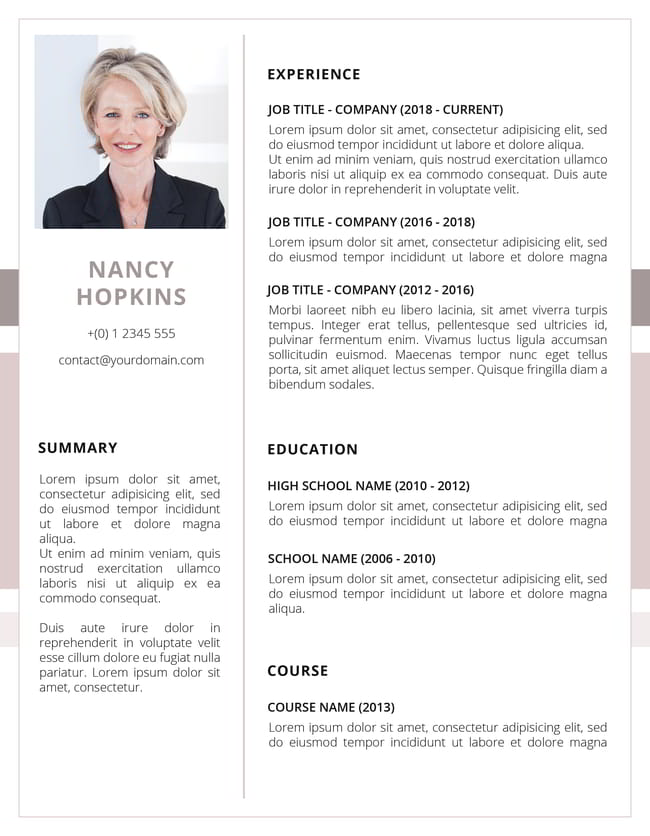
Nancy is a crisp and nicely crafted resume for Google Docs. It features subtle visual elements that add a lot to the overall design without stealing the focus from the essential, your credentials.
Still not impressed? Here are 5 additional options you get with your official Google Drive account.
You can find these official Google Docs resume designs within your Google Drive account under “Template Gallery” (on the top-right corner) → “Resumes“.
This is a simple, no-frills resume design with subtle highlights in red. If you don’t like the color, you can change it with one click. Likewise, you can easily turn this resume layout into a functional resume, rather than a chronological one.
As the name implies, this Google docs resume template uses Merryweather serif font for all texts. The left-side column provides extra room to display some of your skills, languages, and awards (which can be replaced by accomplishments!).
Coral resume template has a simple one-page layout – which is great for less experienced candidates! You can also choose to replace the top-most “Skills” area with a resume summary or objective instead.
If you want a more “dynamic” look for your resume, the Spearmint Google docs template achieves it with a rich emerald green color for headers and framing. It also helps maximize the space by using smaller margins in the Work Experience section.
Choose this free Google docs resume template if you want to give a bit of an edgier, modern vibe. This template nicely accentuates the most important details like your contact information and past positions with a vivid fuchsia color.
Google Docs is a free online word processing app you can access with a Gmail account. If you are all set here, follow these instructions to use your free resume template:
All the changes you make will be saved in real-time. You can also roll back to an earlier document version if you didn’t like the current version.
To do that go to File > Version History > See Version History. You can then see all your edits done in the current version and easily switch between them:
Once you are done, save a fresh copy and enable link sharing with others. This way you can send a private document copy to a recruiter. Or download a Word or PDF version of your resume to forward via email.
After you’ve picked a resume template for Google Docs, it’s time to get to writing.
Here are the steps to make a winning resume on Google docs:
Need more guidance on resume writing? We break things down below!
It should come as no surprise that most recruiters carefully assess every candidate’s past job track record and current status with the company. As they scan through the Work Experience section, most will try to figure out the following:
Your goal is to deliver all those answers in a succinct, professional manner, preferably within one page. Our free Google docs resume templates are optimized for that purpose and maximize the available space with strategic layouts.
Action Points:
Cultural fit is somewhat of an elusive concept for most of us, regular folks. In essence, by ‘cultural fit’ most recruiters assume how well the candidate will align with the existing corporate values, beliefs, and organizational practices.
In other words, the employer wants to determine if you can play well with others and thrive in the environment they have. Because people who don’t fit well are more likely to become disengaged and eventually quit – a fact that always assumes extra expenses for the company.
Thus, most attempt to screen for that early on by assessing the candidate’s interpersonal skills during the resume review and interview stages.
Action Points:
The ‘weight’ of education against two other factors will change depending on your industry and years of experience. Still, you should have that section properly formatted to showcase your degree, along with other professional training you undertook. After all, most employers want candidates with up-to-date skillsets and relevant certifications if those are mandatory/necessary in your line of work.
So don’t treat the Education section of your resume as an afterthought and optimize it to better reflect your knowledge.
Action Points:
Learn more about organizing your resume sections for maximum attention
If you have a long career history, the best way to fit all the details into one page is by adding a sidebar area. By doing so, you get extra space to prominently display your main skills and provide some extra details about your background in the form of a resume summary or professional bio. Then use the left sidebar to list your work experience. Add only the latest, most relevant entries and use bullet points instead of full sentences to describe what you did.
Overall, yes. You can save a Google Docs resume template in Word or PDF format. Both are accepted by applicant tracking systems. But to pass that scan you also need to optimize your resume using relevant keywords. Analyze the job descriptions and pick out the phrases, used in the Candidate Requirement section. Then incorporate these skills into your resume.
Pro tip: ATS can’t read images, tables, and text boxes. So avoid using these.
Now let’s put all of that advice into practice! Select one of our free resume templates for Google docs above and start working on your resume.