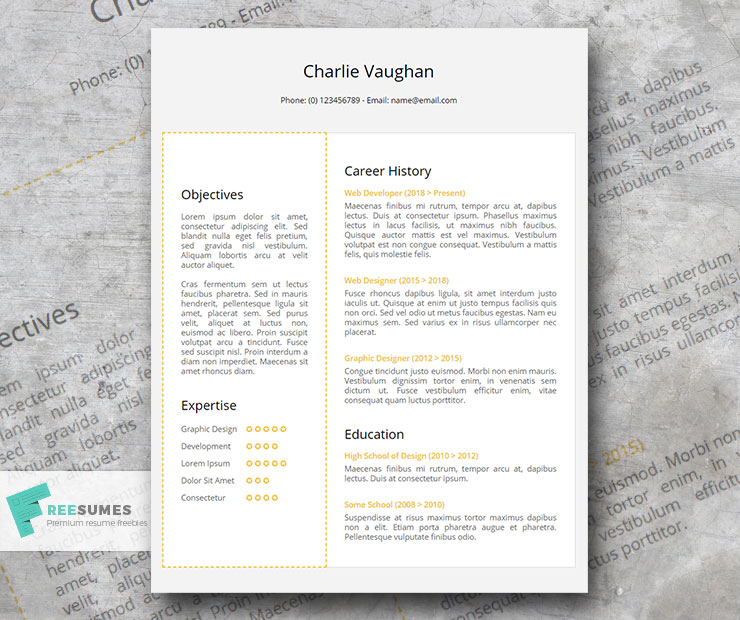Want to get done with resume writing faster? Don’t start with a plain white page then and grab a free copy of this modern grey and yellow resume template for Google docs! Golder is our new signature design, created to grab attention and inspire action! After all, how can you resist the writing when you already have most of the sections mapped out for you. All you are left to do is fill in the blanks! We’ll help you with that too.
- Objectives Section: Use the top sidebar area to provide a brief resume summary of your qualifications or a formal resume objective statement. If you are after more creative roles, adapt this section into a short personal bio, focused on explaining who you are and what you can bring to the table.
- Expertise: This glanceable section is an excellent place to highlight some of your core technical skills, along with other relevant keywords that you’ve found in the original job posting.
- Career history: Highlight your past positions and core accomplishments. Use bullet points to pack in more information and make your entries more scannable.
- Education: Finish it up by listing your college degrees and other relevant courses and professional training.
That’s it. You are almost done. Oh, wait! You didn’t download this free resume template just yet. The button is below.
Note: you will be prompted to make a copy of the document to edit it. You will find a license notice (below the template). Don’t forget to remove the text after reading it.