Very few HR managers have the time to actually “read” all incoming resumes. Sometimes they have as little as 6 seconds (a scientific fact!) to spare on scanning your document. So let’s make those seconds count!
Mr Mint template plays to the standard “gaze trace” of recruiters and presents them with a clear picture – who you are, what you know and how you can fit in their organization. It instantly tells how many years of experience do you have; what your core skills are and what your educational background is – the essential information every HR manager is looking for!
The neutral, soft green color also reduces the cognitive load required to skim through all the details and encourages the reader to slow down…and read into your file.
Please share this post so that we can reach and help more job-seekers!
File size: 136.23 KB
Format: .doc
Downloaded 30,267 times
License: Free, personal use only. Please read the license terms for resources.






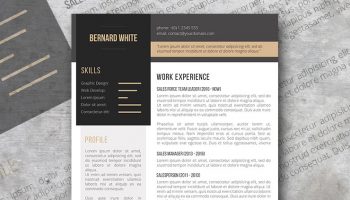
How do u add a new page when editing my resume?
Hi Akuma, adding a new page in Word with the same design can be a little tricky and requires some advance knowledge of the program. That’s why we have created premium resume packs that include 2-page versions. You can find them here: https://www.freesumes.com/creative-resume-template-packs-to-land-your-next-job/
Can you pleases tell me how to insert a photo? Thank you.
Hi Lorna, the process is a quite different depending on your OS. You can find the steps for inserting a photo in the documentation provided in the zip file.
You can also refer to our guided video here: https://www.youtube.com/watch?v=atMqV3MUPXA
Kind regards