Cyan is a powerful color. It’s one of the primary colors and a favorite of artists and photographers. That’s for a good reason. It stands out but also goes well with other colors. In our Cyan Splash resume template, this blue hue is expertly used to highlight the “About Me” section of your resume, drawing the accent towards your personal bio and resume objectives.
Take a closer look at this modern resume template, and you’ll see that color is just one of its many great features. It uses black as a striking accent color. It features an oval frame for your professionally taken photograph. Finally, it has a vertical split design. This helps add variety to the page and is preferred over standard designs that simply go from top to bottom.
If you want to give Cyan Splash a try, we are happy to offer it to you for free. Click the button below to start the download. No strings attached!
File size: 402.96 KB
Format: .docx
Downloaded 105,785 times
License: Free, personal use only. Please read the license terms for resources.
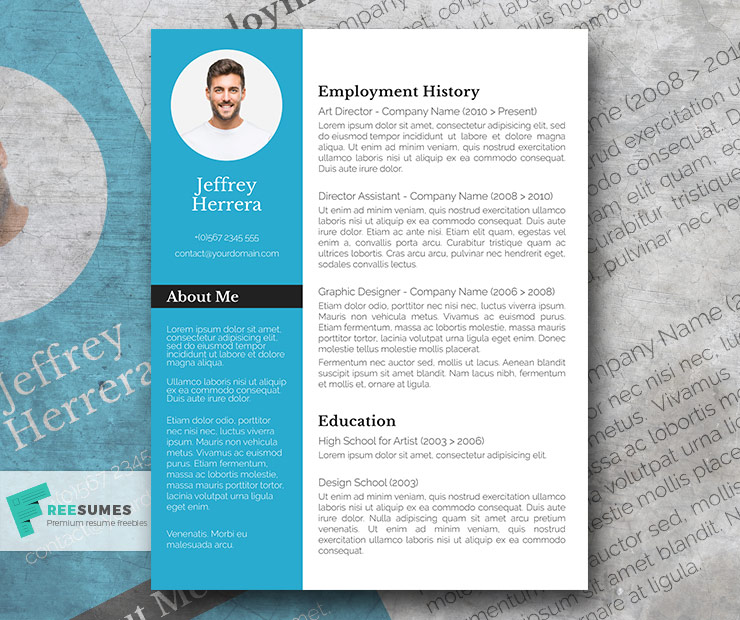





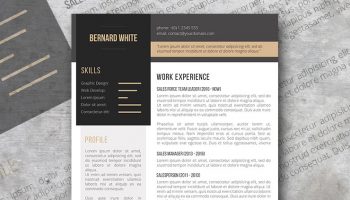
How to make a second page in these formats. Its just with 1 page
Hi,
Since our resumes are delivered as pre-formatted documents, inserting a page can be a bit tricky. I would suggest to copy the entire document (Ctrl+A then Ctrl+C), insert a blank page, click on the blank page and then paste (Ctrl+V).
For your convenience, please note that premium packs are also available which already include 2-page resumes. You can find them here: https://www.freesumes.com/creative-resume-template-packs-to-land-your-next-job/
Kind regards
When I download it does not preserve the font styles. Is there a way to make sure this happens?
Hi Jason, there’s a documentation available within the zip file you have downloaded. You should download and install the fonts listed there before opening the template itself, otherwise they will be replaced by your default system fonts.