You could open up Word or some other tool and create yet another boring, linear resume. It’s the safe choice after all. Then your resume will look just like 99% of the other resumes sent out to the employer.
That’s fine if you want a job that 99% of people can do.
What’s that? You don’t want that at all? You’re a creative professional with loads of talent and experience, you say?
In that case, ditch that boring resume and use our free, creative, resume design template. The geographical design element draws attention to your profile picture. The columns allow you to logically divide your resume for the ideal balance of readability and creativity.
This is the kind of resume that hiring managers notice. Combine this with an amazing cover letter, and you will catch the eye of your next employer. You know that making a great first impression is key. This template is the tool you need to make that happen.
File size: 131.63 KB
Format: .doc
Downloaded 142,026 times
License: Free, personal use only. Please read the license terms for resources.
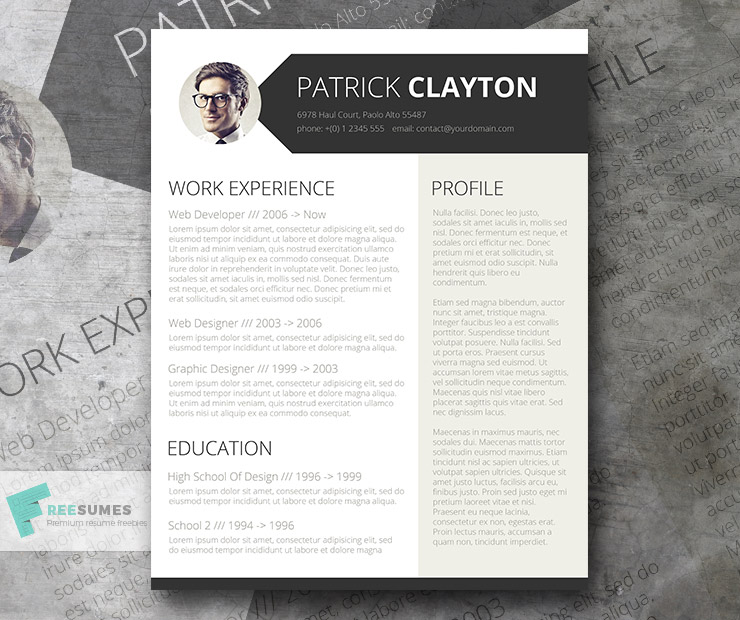




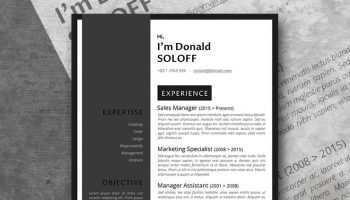

thank you, so easy and it looks great!!
Thanks a lot
Is it possible to make this a two-page resume? I’ve tried to insert a page, copy and paste, etc. without much luck. I was hoping to not have to individually copy and paste each box, then try to match it up visually. Any thoughts?
Hi Thomas, the template has been intentionally designed as a 1 page resume. With that being said you might be able to duplicate the page by making a selection of the entire document (Ctrl + A), inserting a blank page and pasting the copied elements within it. You might have to select a special paste option to make it work. Good luck!
Amazing
What font is used in the template, as I downloaded it and it’s all over the place.
Hi Liza, the font used for this template is Open Sans. Regards
thank you, it’s helpful
Thank you so much, I shared on Twitter and was able to download. Im having a problem inserting an image inside the circle as there is no option to place the image via format, shape….. Im using word 2016, is this not compatible or am I doing something wrong. Once again thank you very much, these templates are outstanding.
I have solved my previous problem of placing an image but can you explain why exporting loses all the formatting of template? I open with calibre so i can convert to an epub, but the template is just a mess.
Hi Dean, I’m glad to hear that you have figured out how to insert the image. As for the formatting, I’m not sure why you are trying to convert to epub format which is meant for ebook. I would suggest to save your resume in PDF format once you have done editing.
Feel free to reach out directly via the contact form with any question you may have.
Best
Thanks
hi how can i put my photo in that circle? evry time i put my photo it is in cube format… sorry for my bad english i hope you will undrestand my
Hi Marek, you can follow the instructions from this video we have prepared: https://www.youtube.com/watch?v=atMqV3MUPXA
The video is presenting one of our premium packs but the process for editing the resume is the same.
thank you.
You’re welcome!
Love you guys
We love you too ; )
really nıce job, visited so many web sites, but this one is best one to download easily, thank u so much
sincerely Mr,Max