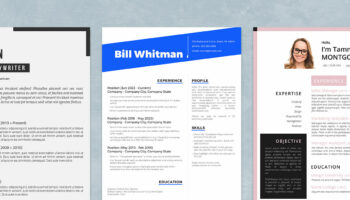Application tracking systems now stand behind every online job application. But is that software as challenging to beat as the popular lore goes? Not really, no. While it takes some time to create an ATS-friendly resume, the whole process isn’t as challenging as you think as long as you approach the matter with the right knowledge.
What Is an Applicant Tracking System (ATS)?
ATS (applicant tracking system) is software used by corporate recruiters to assist with the hiring process. Typically, ATS software has different modules and scopes of features, helping the HRs sift through the incoming pack of job applications for different roles, perform different standard operating procedures for recruiting and onboarding new hires.
Currently, as many as 98% of Fortune 500 companies use ATS as a part of their candidate screening process. Smaller and medium-sized companies also take advantage of such tools as they save time and money on recruiting. This means that you have little chance of avoiding it completely, so instead, you must learn how to deal with it, and handle it well.
As a job candidate, you’ve probably heard that “applicant tracking systems test your resume” for relevance and toss it if it doesn’t meet all the pre-configured, god-knows-what criteria. Well, that’s true only to some extent.
To learn how to get past the applicant tracking system, you need to understand how it works.
How Applicant Tracking Systems Work
Whether you’ve realized it or not, you’ve probably dealt with an ATS if you ever applied for a job, posted on the corporate website.
In essence, applicant tracking systems are two-facet.
They have a job seeker facing interface — an application form you are asked to fill in when applying. Most ATS forms have pretty standard fields:
- Name
- Contact information
- Cover Letter
- Resume
- Start date
- Any extra screening questions
The goal of this module is to capture all the candidate’s information the recruiter may need and add it to the corporate database. Modern HR software also lets you auto-sync your professional information from LinkedIn or Indeed, as well as include links to personal websites, social media, and portfolio items.
So far so good, right? Now let’s take a peek under the hood. Here’s what happens when you click that submit button.
The system organizes all the information you’ve provided and adds it to the corporate database. Recruiters can then review all the deets, add notes, and schedule quit updates to you e.g. that your application was well-received.
Also, recruiters can use ATS to send out interview invitations, send online skill assessments and tests, as well as streamline other aspects of the hiring process at later stages (contract management, payroll, etc).
Wait, but what about resume scans for keywords? Isn’t it the main thing ATS software does?
Yes and no. Modern application tracking software is a bit smarter than that. Apart from merely scanning for relevant keywords, it also assesses the other data, provided by the job candidate and afterward ranks all the submissions by relevancy for the manager to review.
The goal of the resume-scanning technology is to weed out incomplete, obviously non-qualified, or irrelevant job applications (think a recent political graduate applying for a VP of Technology position).
Still, however, some systems may be more aggressive than others. If you are after a highly competitive job with a popular company, chances are that their systems are configured to highlight the most complete and customized resumes for the position. So that’s what you should be aiming for!
How to Beat Applicant Tracking System: 3 Dos and 3 Don’ts
The biggest reason why your resume may be ignored by the ATS is due to either its format and contents. Granted, you can easily fix both. But remember not all resume “tweakments” work in your favor. Here’s a quick list of ATS resume optimization dos and don’ts.
1. Create a Clear Resume Structure
ATS software is configured to parse through all the text entries to churn out the assessment for the recruiter. Some systems also add “points” for certain keywords and their position in the resume.
Thus, you should format your resume for easy-scannability, both for the system and the human who’ll read it later. Make sure that your resume has 4 essential categories — Contact Information, Work Experience, Skills, and Education.
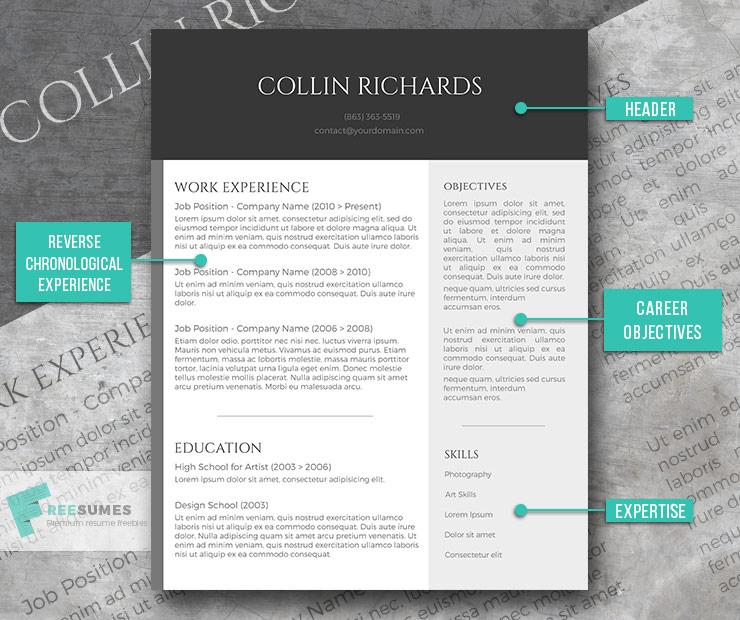
All your work experience should be detailed, chronological, and cover all time periods. The system often looks for years’ experience alongside those keywords to better rate your resume.
Your contact details should sit in the header section, atop of your resume. Just below it, you can add either:
- A career objective statement — best for recent graduates and those applying to very traditional companies.
- Or resume qualifications summary — a bullet point qualification summary gives you extra room to include some extra keywords (aka your soft and hard skills).
Keep the Education section short (unless you are still in college or recently graduated). Mention your degree(s), Uni name, and GPA score.
Check our resume writing guide for more writing tips for each section!
2. Don’t Use Fancy Fonts
Avoid the pretty, non-standard fonts and complex symbols as most systems can’t always understand them. And, as a result, can auto-discard your resume because it couldn’t read it.
The best fonts for resume are simple and readable such as Times New Roman, Arial, Calibri, Verdana. They also look great both in PDF and Doc format.
3. Optimize Your Skills Section
When you are listing skills on your resume, get back to the original job posting, and pay attention to the “Qualification, Experience, Add-On Skills” sections.
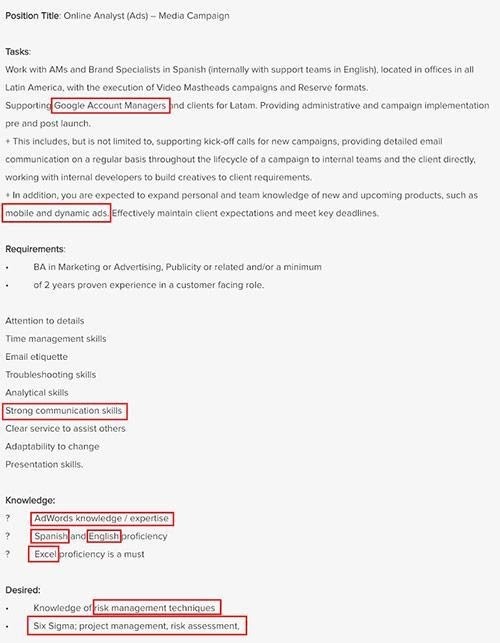
Source: Cognizant Careers
Most likely the ATS system will be scanning for the same/similar wording when analyzing resume submissions. Add all the relevant ones to your resume. But remember: your document should still appear readable for humans. To avoid “overstuffing” your resume with keywords, ask someone who knows nothing about your industry to read your resume, and tell if it makes sense to them.
As a rule of thumb, you can try distributing relevant keywords across different resume section using the next formula:
- Skills section: 40%
- Work Experience: 40%
- Header: 10%
- Education: 10%.
Struggling to mine keywords from the job description itself or pitching to a staffing agency? In that case, check our previous posts, highlighting some of the most in-demand skills:
- 28 Key Skills Employers Look For In Candidates
- Which Technical Skills You Should Put on Your Resume
- What Interpersonal Skills to List on Your Resume
- Powerful Words to Use in Your Resume
4. Don’t Try Sneaky ATS tricks
OK, so there’s a lot of ATS resume hacks around the web. But most of them ain’t any good. For example, if you sneak in some extra keywords by putting them in white at the footer of your resume, most ATS software will catch that, because they tend to auto-strip all submissions from extra colors.
As a result, the human recruiter will immediately notice what you did and just treat you as a cheat (even if you had good intentions!). In some cases, you may even get blacklisted by the system, so that your proper resume won’t show up if you ever re-apply.
5. Opt for Bullet Points
When you describe the job you have done, list your description in bullet form rather than in big paragraphs. This highlights the skills or experience you have and stops them from becoming lost in a mass of other words. Don’t use creative phrases and keep everything on the topic. This way you can place more keywords into your resume without making it sound unnatural.
Also, make sure you include some of the industry lingo you are familiar with. If there is a commonly used acronym, then include it and the fully written phrase where possible. This means if the system is calibrated to find one or the other, you have covered yourself.
6. Don’t Strip Keywords Out of Context
It may be tempting to try and squeeze in as many keywords as you can for the sake of getting a high ATS score.
But at the end of the day, your resume will land in front of a decision-maker who’ll interpret what your skills and experiences actually mean for the company. When they see that your resume is filled with the same industry buzzwords (that every other applicant used), but lacks substance, they’ll likely pass on it.
Don’t reiterate the job description, but link relevant keywords to your specific accomplishments.
Compare these two work experience entries for a sample customer service resume:
Technical Support Specialist – Klaus App
- Worked with CRM software, Zendesk, issue tracking software.
- Provided live chat and L2/L3 support to technical users.
Technical Support Specialist – Blaus App
- Provided L2/L3 technical support via live chat and Zendesk.
- Average ticket resolution time — 25 minutes with a 95% positive rating.
Clearly, the second one looks more compelling, while still highlighting some of the important keywords.
To Conclude
Application tracking systems may be hard to ‘impress’, but they are not your #1 enemy either. With the right knowledge, you can learn how to whiz by them without ever noticing.
Remember: the best way to land a job is to pitch for relevant positions that you are qualified for, not try to ‘pose’ as a good enough candidate. By trying different ATS tricks, you are stealing productive time both from yourself and the HR.
Instead focus on creating a detailed resume, customizing it for the position you are pitching to, and lining up relevant accomplishments.
Last updated: December 2020